Order Form
Order Form
For Emailing, Mailing and/or Faxing orders, please download and utilize the Slosson Order Form provided below.
Order Form Directions
For the best results, have the latest version of Adobe Acrobat or Adobe Reader installed.
Free Adobe Reader
1
Download the PDF Slosson Order Form:
2
Saving PDF files to a Macintosh
Right-click or press control+click on the form image, and select "Download Linked File As".
Select a location to save the file on your computer that will be easy to remember (e.g. Desktop or Downloads Folder) Click on "Save".
Saving PDF files to a PC
Right-click or press control+click on the form image, and select "Save Link As" or "Save Target As".
Select a location to save the file on your computer
that will be easy to remember. (e.g. Desktop or My Documents). Click on "Save".
3
Launch Adobe Reader or Adobe Acrobat
On the Acrobat Reader menu, choose File, then Open. Navigate to where the Slosson Order Form.pdf was saved to and select it. Click on "Open". With the Slosson Order Form now open, the entire form can be completed by clicking and/or typing responses where information is needed.
4
Submitting a Completed Slosson Order Form
With the Slosson Order Form completed and saved, several options for submitting are available:
Email
After saving a copy of the completed order form, attach it to an email, and send it to: [email protected].
*Note: To avoid overwriting the original blank pdf order form, give the completed order form a new file name when saving.
Mail
Print the completed Order Form along with the Original Purchase Order, and mail it to:
Slosson Educational Publications, Inc.
P.O. Box 280
East Aurora, NY 14052-0280
Fax
Print the completed Order Form along with the Original Purchase Order, and fax it to:
1.800.655.3840
Phone
If assistance is needed in completing an order form, or if you desire to call in a credit card order, feel free to contact us directly at: 1.888.756.7766
Save by Submitting Bids
Learn about
Bona Fide Bids